At the start of the year, I like to learn about the math backgrounds of my students. In the past I would have students write their autobiographies (by hand or using the computer) and then give me a paper copy.
Last, year I tried to be a bit more creative and gave students options of how they might want to create an autobiography. Although the students were creative I feel as if it was a lot more work than was really needed for both the students and myself. And it was a challenge to display some of the creative pieces because students had shared personal experiences. As a result I had beautiful projects which I could not hang up.
This year I have reverted back to the typical format of the autobiography but in order to save paper students are uploading their work to my Dropbox using DROPitTOme. This is free and very easy to use. The only problem I have run into is that students have saved their documents using exactly the same file names. This means this latest upload is saved and the previous work is "deleted." Thank goodness Dropbox allows me to see and recover previous versions. If you are interested in using Dropbox or DROPitTOme with students make sure you ask them to save the document with their name within the file name. It will save you a great deal of work!
In the end I am getting exactly what I need and we are saving a great deal of paper in the process:)
Monday, September 2, 2013
Sunday, September 1, 2013
Vistaprint for the Classroom
This summer I became addicted to VistaPrint. First I bought a coupon for VistaPrint from LivingSocial. I was sad to discover that I could not get the discounted values which VistaPrint offers when using my LivingSocial coupon. But then I joined Vistaprint Ideas for Teachers on FaceBook and found out the there is a trick to getting the discounted prices and using the coupon in one transaction. I then purchased a coupon on Groupon.
Here is the trick to the trade:
1. Go into VP through your Groupon link.
2. Fill up your cart with goodies galore.
3. Enter in your Groupon code.
4. Go to your email and pick your best email offer from VP.
5. Click on it and go back to your cart. It SHOULD combine the two offers.
Here is what I ordered this summer:
Small Lawn Signs (without the metal stand):

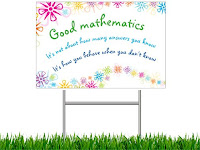

Address Labels:
Postcards:
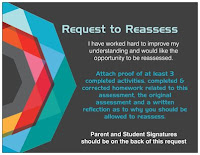
Small Rubber Stamp:
AND....I was able to choose two free items. I think it can be a bit tricky to find the free items. I actually had to do a search online for free VP items. My free items included:
T-Shirts:


Business Cards:
Flat Invitations:
I did use different email and mailing addressesto get multiple items....another trick.
Here is the trick to the trade:
1. Go into VP through your Groupon link.
2. Fill up your cart with goodies galore.
3. Enter in your Groupon code.
4. Go to your email and pick your best email offer from VP.
5. Click on it and go back to your cart. It SHOULD combine the two offers.
Here is what I ordered this summer:
Small Lawn Signs (without the metal stand):

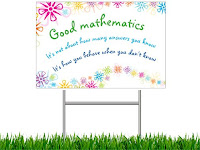
Small Car Magnets:

 |
| Sad that I didn't catch the lowercase "is" |
Address Labels:
Postcards:
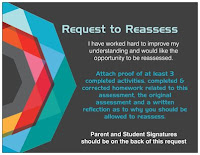
Business Cards:
Small Rubber Stamp:
AND....I was able to choose two free items. I think it can be a bit tricky to find the free items. I actually had to do a search online for free VP items. My free items included:
T-Shirts:


Pen:
Small Rubber Stamps:
Business Cards:
Flat Invitations:
I did use different email and mailing addressesto get multiple items....another trick.
Subscribe to:
Comments (Atom)



















